Accelerated Reader
Accelerated Reader (also known as "AR") is an online reading program that motivates students to read books at their reading level. They take an initial reading assessment that determines their "Zone of Proximal Development" (ZPD) that they use to select appropriate books. The ZPD is a range of book difficulty that research shows is best for their reading development. Students are encouraged to read some books at the high end of their ZPD range to promote vocabulary development as well as their familiarity with more complex text structures. They are also encouraged to read some books at the lower end of their ZPD range to promote fluency and feel the joy of reading at an easier level.
AR Book Finder
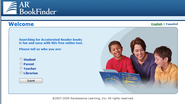
Students and parents use AR Book Finder (http://arbookfind.com) to look up book titles they are interested in reading. If the book is in the AR database (which most books are), it will tell them the Book Level and Point total for the book. At this point, a student will determine whether or not the book falls into their ZPD range or not. If it does, they can choose to read it to earn points toward their AR goal.
Taking AR Quizzes

Students should take a reading comprehension quiz immediately upon finishing an AR book. They can only take quizzes at school from their iPad AR app or from an internet browser.
Monitoring Progress
You can monitor your child's progress, books read, quizzes taken, and more through AR Home Connect. You will login with your child's account.
Advancing Your ZPD
Students will have an opportunity about 5-6 times a year to improve their ZPD by retaking the AR STAR Assessment test.
